If you aren’t actively working to improve Google Maps visibility , you could be missing out on up to 78% of all local search opportunities—many of which convert to sales within 24 hours. This guide empowers you with local SEO and Maps SEO strategies to not only get found, but to rank higher than your competitors, supercharging your local customer base and driving growth.
Unlocking the Power to Improve Google Maps Visibility: Why Your Business Can't Afford to Ignore Local SEO
In today’s digital landscape, every local business faces fierce competition for attention and foot traffic. With over 5 billion searches conducted on Google every day, appearing prominently on Google Maps has become a non-negotiable for businesses that want to thrive. Improving Google Maps visibility is less about luck and more about smart, deliberate tactics rooted in local SEO and maps SEO .
When your business listing appears in the coveted “3-pack” on Google Maps, you gain instant credibility and access to a stream of potential customers . This is especially vital as nearly half of all Google searches have local intent, and users typically choose businesses that rank higher on Google Maps. Whether you run a family-owned restaurant, boutique, or service company, focusing on your business Google Maps SEO can dramatically improve in-store visits, phone calls, and ultimately, your bottom line.

Startling Facts: How Businesses That Improve Google Maps Visibility Outperform Their Competitors
- Businesses with a complete Google Maps listing attract 70% more location visits.
- Those that respond regularly to Google reviews are 1.5x more likely to rank higher in local search results.
- Nearly 80% of all local mobile searches lead to offline conversions within 24 hours—a direct result of strong Maps SEO practices.
- What you will learn in this guide:
- The core principles behind Google Maps SEO
- How to optimize your Google Business Profile for higher visibility
- Best practices for business listings and map SEO strategies
- Proven tactics for gathering Google reviews and boosting your rank
- Advanced strategies for ranking higher on Google Maps
- Practical tips for mobile device users seeking local businesses
Essential Steps to Improve Google Maps Visibility and Boost Sales
Improving Google Maps visibility is a step-by-step process, but each action you take yields tangible rewards. By targeting key aspects of your business’s online presence—from your Google Business Profile to your approach to reviews and local citations—you’ll unlock powerful growth. In this section, we’ll walk through the essential moves you need to make right now for significant local SEO and maps SEO gains.
Remember: Consistency, completeness, and active management of your online business listing are your secret weapons. These not only help you rank higher on Google Maps but also make it easier for potential customers to find and contact you, no matter what device they use.

Google Map Essentials: Setting Up a Complete and Accurate Business Listing
Your journey to rank high on Google Maps begins with creating a flawless business listing . Many businesses lose out simply because of incomplete or inconsistent information. Here’s what you need to ensure your Google business listing shines:
- Checklist:
- Accurate business name, address, and phone number (NAP)
- Selecting the right business categories
- Clear and concise business description
- Adding high-quality photos and videos

Make sure your phone number is local and matches what’s on your website and across every online directory. Choose your primary and secondary categories wisely—they directly affect which search terms you show up for on Google Maps. Finally, upload recent, professional images that showcase your storefront, team, or products, inviting users to visit or call.
By setting these foundational elements, you tell Google that your business is legitimate, active, and ready to serve the local community. This step alone can boost your Google Maps SEO significantly, making it easier for locals and visitors alike to trust and choose your store.
Google Maps SEO: Optimizing Your Google Business Profile for Maximum Visibility
Once your business profile is complete, it’s time to optimize for maps SEO and local SEO . This is your opportunity to harness Google’s algorithms in your favor and move into the ranks of businesses that consistently rank higher on Google Maps . Add keywords naturally to your business description, services, and FAQs, reflecting the actual terms users employ when searching for your business.
- Optimization Tactics:
- Adding relevant keywords to your business profile
- Ensuring consistent business information across all directories
- Updating holiday hours, special services
- Leveraging business attributes and Q&A sections
It’s essential to update your business hours and special services whenever there’s a change—this accuracy helps you appear higher in search ranking, especially for mobile device users who rely on real-time information. Make it a point to fill out all available attributes (“wheelchair accessible,” “free WiFi,” etc.) and answer questions in the public Q&A. Each small optimization signals trustworthiness and prompts Google to show your business to more potential customers .
Rank High and Rank Higher on Google Maps: Proven Listing Tactics
- Step-by-step ranking methods:
- Use targeted keywords in your business profile
- Gather more Google reviews with strategic campaigns
- Encourage photo and video uploads by customers
- Regularly update business information for accuracy
Scaling up your Google Map SEO means not just creating a listing and walking away, but actively managing it. Run campaigns encouraging reviews, use signage in-store, or send follow-up messages. Prompt happy customers to upload their own photos and videos—these enrich your listing and show genuine engagement to both Google and local searchers. Remember, the businesses that rank higher are those that refresh listings frequently and methodically.
| Factor | Before Optimization | After Optimization |
|---|---|---|
| Visibility | Limited, inconsistent | Prominent, consistent |
| Google Reviews | Few, outdated | Numerous, recent |
| Rank on Google Maps | Beyond top 10 | Top 3 local results |
| Profile Completeness | Incomplete | Fully optimized |
Business Listings and Google Map Strategies for Superior Google Maps Visibility
Elevating your visibility on Google Maps isn’t just about your own listing—it’s about ensuring your business details are synced everywhere consumers search. NAP consistency (Name, Address, Phone Number) and quality citations give Google the confidence to show your business more broadly and higher on Google Maps. The fewer discrepancies, the higher your trust and ranking.

Business Listing Optimization: NAP Consistency and the Role of Citations
Imagine your business information scattered inconsistently across multiple sites—potential customers get confused, and Google questions your reliability. Businesses investing in business listing optimization use online directories, industry pages, and review platforms to build citations. The secret: every detail, especially your phone number and address, must match your Google profile exactly.
Strong citations from trusted directories improve both your direct search ranking and your authority with Google Maps’ local search algorithm. Prioritize frequent audits to ensure no outdated or incorrect listings exist anywhere on the web. Consistency tells both customers and search engines that your business is credible and well-managed, which helps you rank higher on Google .
Google Business Profile Impact: How to Stand Out Locally
Your Google Business Profile is your digital front door. Businesses that post regular updates, showcase new products, and highlight events can rank high on Google Maps even in competitive markets. Take advantage of features like “Posts,” “Special Offers,” and “Events” to keep your listing fresh and inviting.
When your business profile is dynamic and visually engaging, customers are more likely to interact with it, whether by calling, messaging, or requesting directions. This engagement is another positive ranking factor—one that helps you stand out in the crowded field of local search results and drive qualified leads to your business.
Leveraging Google Reviews and Customer Feedback for Higher Google Maps Rankings
Nothing boosts your Google Maps SEO quite like consistent, positive Google reviews. Businesses that not only collect but also respond thoughtfully to reviews foster trust and loyalty—plus, Google notices the activity. Reviews influence both your listing’s visibility and its ability to convert searchers into customers.
‘‘According to Google, businesses with complete listings are 70% more likely to attract location visits and 50% more likely to lead to a purchase.’’
Ask for reviews by text, email, or in person after a successful transaction. Always reply, thanking happy customers and addressing concerns quickly. Over time, your business will accumulate the kind of reputation that makes you the obvious choice for anyone searching nearby—and you’ll naturally move higher in Google Maps and search rankings.
Maps SEO Behind the Scenes: Advanced Tactics for Ranking High and Higher on Google Maps
- Advanced Tips:
- Embedding Google Maps on your website
- Using geo-tagged photos
- Creating local backlinks
- Leveraging schema markup for maps SEO
Embedding your Google Map directly on your website helps Google associate your online presence with your physical location. Geo-tagged photos add location data, reassuring search engines of your business’s authenticity. Don’t forget local backlinks: collaborate with neighborhood partners and community organizations for strategic mentions and links, which reinforce your standing as a local leader in your sector.

Understanding Local SEO for Better Google Maps SEO Results
Local SEO is the foundation upon which your entire Google Maps SEO strategy should be built. Improving relevancy between your products or services and your local area persuades Google that your business is valuable to local searchers. This involves more than basic optimization—it means being actively involved in your neighborhood, supporting events, and mentioning local points of interest in your content and updates.
Tie the story of your business to the region. Use local language and neighborhood names in posts, responses to reviews, and even in product names where appropriate. The goal: become synonymous with your area in Google’s algorithm and in the minds of potential customers.
Local Business Relevance: Tying Your Product or Service to the Local Area
If your cafe sources ingredients from local farms or your salon supports area charities, showcase this in your Google Business Profile and posts. Mention specific neighborhoods or landmarks to attract searches for “near me” queries. Google values local relevance, rewarding businesses that are truly engaged with their areas by listing them higher in Maps and search results.

Ranking Higher on Google Maps: Location Authority, Proximity, and Prominence
Google’s local search algorithm considers three factors for ranking higher on Maps: location authority (your trustworthiness and relevance), proximity (how close your business is to the searcher), and prominence (your popularity both online and offline).
Build authority by gathering positive reviews and consistent citations, as well as by maintaining a steady stream of local links. Proximity is harder to control, but optimizing your business details on every directory increases your chances of appearing in searches within your neighborhood. Prominence, meanwhile, is boosted with regular updates, active engagement, and authentic customer interactions.
Mobile Device Optimization: Capturing More Customers On-the-Go
Mobile searches for “near me” have exploded in recent years, making mobile device optimization crucial for capturing spontaneous, on-the-go business. Make sure your business website loads quickly on smartphones, your Google Maps pin is accurate, and any directions or contact info are easy to access.

‘‘Nearly 80% of local mobile searches result in offline purchases—capturing this market begins with effective Google Maps optimization.’’
Many customers decide where to go within minutes, guided by Maps search results. Make your listing as frictionless as possible—enable click-to-call, provide up-to-date directions, and post regular updates so your business appears relevant and ready for real-time visits.
Tracking Success: Measuring Your Improve Google Maps Visibility Strategy
Knowing how to measure your progress is as important as improving your Google Maps visibility strategy itself. Track key metrics with Google Analytics and Google Business Profile Insights so you can spot trends, adjust campaigns, and keep climbing search rankings.

Key Metrics: Traffic, Impressions, Clicks, and Conversions
Check your impressions (how often you appear), click-throughs (users visiting your website or calling), and driving requests (directions to your location) to see how effective your Map SEO has become. Monitor the quantity and quality of Google reviews , and set benchmarks to strive for continued growth.
| Metric | Description | Google Tools |
|---|---|---|
| Impressions | How often you appear | Google Business Profile |
| Reviews | Quantity & quality | Maps Dashboard |
| Click-throughs | Visits to website/phone | Analytics + Insights |
| Driving requests | Directions from users | GBP Insights |
Google Analytics and Insights: How to Monitor Maps SEO Performance
Use Google Analytics alongside your Google My Business Insights dashboard to discover which keywords and search queries are bringing in traffic. Monitor bounce rates and conversion metrics to see how many people move from discovery to action—booking, buying, or calling. This data-driven approach ensures you’re optimizing the right strategies for the highest ROI.
Troubleshooting: Common Google Maps SEO Mistakes to Avoid
Avoiding basic mistakes is as important as following best practices. Many businesses lose ranking by using inconsistent contact details, neglecting updates, overstuffing with irrelevant keywords, or ignoring negative reviews. Regular auditing and hands-on management are key—set monthly reminders to review and refine your Google Business Profile and other listings.
Another common error is having multiple listings or duplicate locations. Always check for conflicting entries and request merges or corrections from Google if necessary. Remember, clarity and consistency are rewarded, while confusion is penalized in local search results.
Reporting Success Stories: Case Studies Featuring Businesses That Improved Google Maps Visibility
A family-owned bakery, for example, saw its rank jump from #11 to #2 after auditing their NAP details and launching a campaign for Google reviews. A local HVAC service used neighborhood keywords and earned three “near me” top spots in just one season. These stories prove that focused Maps SEO improvements deliver real business growth—often in a matter of months.
Frequently Asked Questions on How to Improve Google Maps Visibility
How to increase Google Maps visibility?
Boost your Maps visibility by filling every field in your Business Profile, asking customers for reviews, keeping your NAP details identical across all platforms, and posting regular updates. Responding to reviews and adding fresh photos also signal to Google that your business is active, helping you move up in local rankings.
How do I make Google Maps easier to see?
Improve user experience by using high-contrast business images, accurately placing your Google Maps pin, and choosing the most relevant business categories. Adjust your display settings and zoom for better visibility, and ensure your listing includes clear directions and operational hours to help customers find you with ease.
How to improve Google visibility?
Focus on optimizing your Google Business Profile with up-to-date information and targeted keywords. Regularly earn high-quality backlinks from reputable sites, build citations in local directories, and gather authentic Google reviews to enhance your business’s authority and boost your position in both Maps and organic search results.
How do I see clearly on Google Maps?
Make your listing clearer by uploading high-resolution images, placing your pin precisely at your location’s entrance, and checking your business’s map view frequently for accuracy. Proper use of categories and descriptions ensures your business stands out visually and contextually when users are searching nearby.
Actionable Tips to Instantly Improve Google Maps Visibility for Your Local Business
- Action Plan:
- Audit and update your business listing
- Request and respond to reviews promptly
- Add fresh posts and photos
- Implement local keywords in your Google Business Profile
- Track and adjust your performance monthly
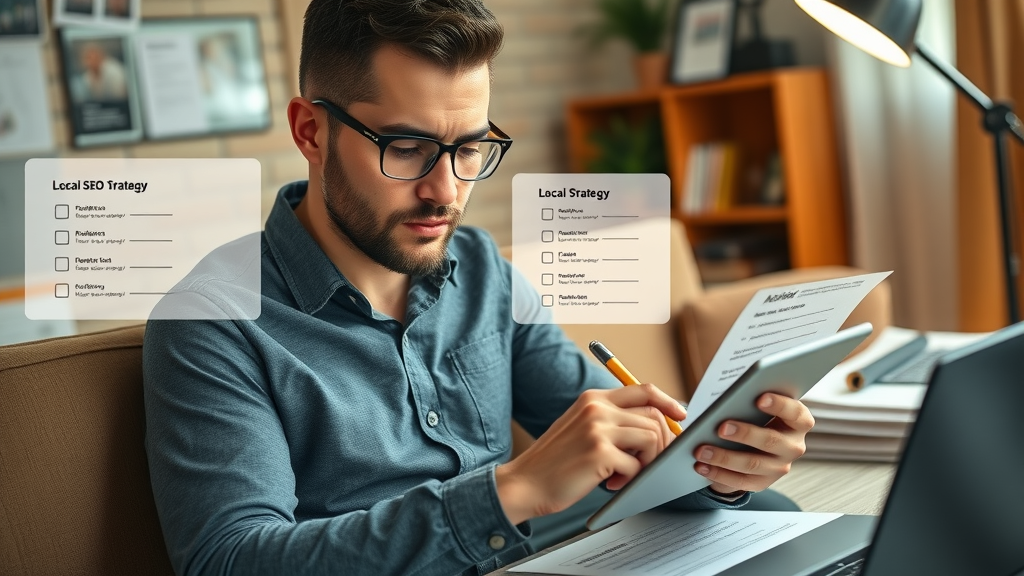
Expert Opinions on Maps SEO: Insights from Leading Local SEO Specialists
‘‘Investing in Google Maps SEO is the most effective way to ensure your local business appears where your customers are looking.’’
Leading local SEO specialists agree: Consistent effort in Maps SEO generates exponential returns. Small tweaks—like updating hours or responding to every review—can make you visible to hundreds more customers every month. The experts stress that early adoption of new Google My Business features is often rewarded with a visibility boost, so stay alert to new updates.
Don’t forget, competitive businesses always monitor their analytics and proactively seek feedback from customers. Their agility helps maintain those coveted top three spots in Google Maps, claiming a lion’s share of local search traffic.
For a step-by-step video guide on building the perfect listing, watch our in-depth walkthrough and discover how to optimize each field for maximum local reach.
See the exact tactics high-ranking local businesses use to keep their profiles fresh, trustworthy, and engaging—packed with actionable Maps SEO insights.
Unlock insider secrets directly from local SEO experts. Learn the tiny changes that can make a huge impact in propelling you to the top of Google Maps search results.
Further Resources and Tools for Google Maps SEO Success
- Recommended Tools:
- Google My Business
- Moz Local
- BrightLocal
- Whitespark
- SEMrush
Summary of Effective Ways to Improve Google Maps Visibility
- Key Takeaways:
- Consistent NAP and complete business profile are critical
- Regular reviews and fresh content boost credibility and rankings
- Use analytics tools to monitor and refine your strategy

Start Improving Your Google Maps Visibility: 10 Free SEO Articles for Your Business
- Call, Text Or Email Us Today! Ask About Our Special Offer - 10 Free Articles About Your Business, Products, Services, Anything Related, No Cost, No Obligation, Only If You Qualify
Start today—optimize your Google Business Profile, mobilize reviews, and watch your business rise on Google Maps and beyond. Don’t let the competition outshine you locally—take action to grow your customer base and supercharge your sales!
To enhance your understanding of improving Google Maps visibility, consider exploring the following resources:
This article provides a comprehensive guide on optimizing your Google My Business profile, emphasizing the importance of NAP (Name, Address, Phone Number) consistency across all platforms to boost your local search rankings.
This resource offers practical strategies, such as leveraging local keywords and building local citations, to enhance your business’s visibility on Google Maps.
By implementing the strategies outlined in these articles, you can effectively improve your Google Maps visibility and attract more local customers.
 Add Row
Add Row  Add
Add 




Write A Comment